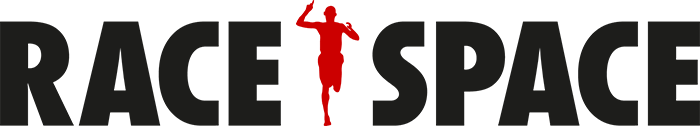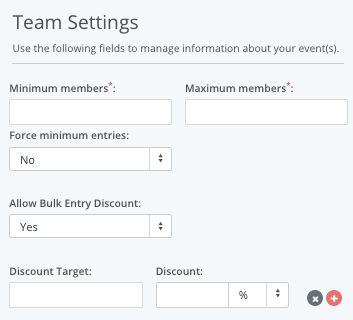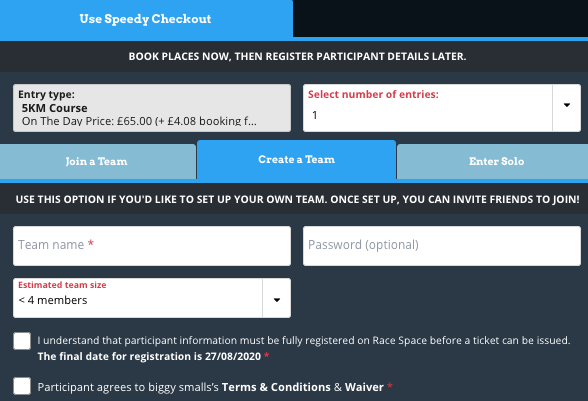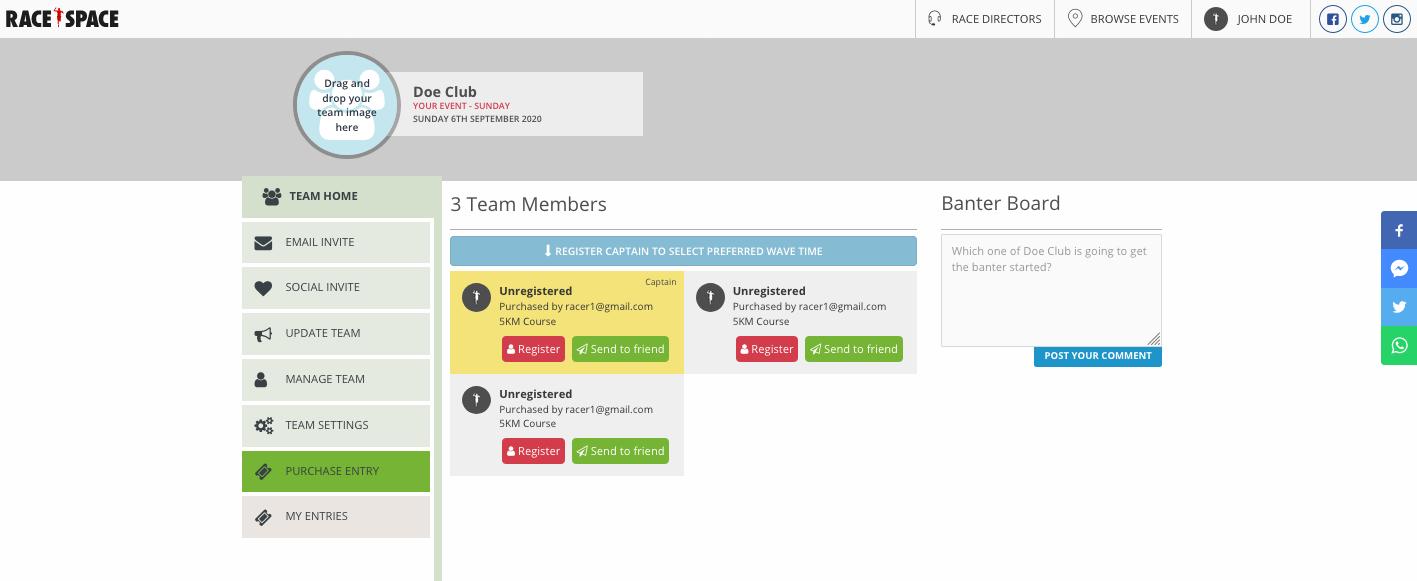Team Technology
Race Space team technology is highly sophisticated but super easy to use. As the event organiser, you can set up team entries in the Tickets & Pricing section of the Event Creator. Simply check the box that says Team under the sub event. Checking this box will open up team options on the left-hand-side, such as the minimum and maximum number of people in a team. If you check the box ‘Force minimum entries’ here, the entrant will need to buy at least the number tickets to meet the minimum number of people in a team.
You also have the option in this section of offering discounts to people who enter larger teams. You do this by selecting Yes from the Allow Bulk Entry Discounts drop-down. Then you can set as many thresholds as you like and the discount received for entering a team that size.
From a participants perspective they will be inspired to gather more people for their team in order to get a bigger discount at checkout.
Each team has its own Team Hub, where teammates can banter with each other as well as invite others to join.
Still stuck? How can we help?